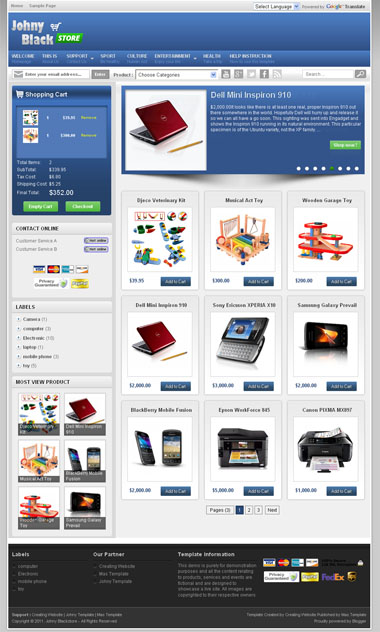You know that after you have created and launched a WordPress blog you
need to think over its promotion and how to implement search engine
optimization effectively. Some webmasters are sure that SEO is somehow
boring, others think that is is not an easy task and try to find the
most helpful professional assistance spending money. But the truth is
that search engine optimization is not only easy to implement but may
become enjoyable as well if you know how to do it properly. In fact
there is nothing difficult at all - you need only time, patience and
some endeavours to get the desired results.
Today we decided to help you make your website more popular and attended place. That is why we’d like you to pay a special attention to the following rules which promise you a successful SEO for WordPress blog you own which will work for its profit and is really easy to implement.

1. Create relevant content.
The first and most popular rule which stays topical from year to year implies creating a high-quality content for your blog readers. This is what attracts attention both of new subscribers and search engines. Don’t forget that your blog content must be interesting to read and up-to-date as well as “tasty” for search engines. Read next!
2. Use keywords in posts text.
You need to use keywords within your blog articles. But how, which ones and why? The point is that using several key phrases which are frequently used by Internet surfers will help your blog appear on Google. But you must use keywords wisely and not cram the text with them as it will contradict the rule of readability. It is better to include 2 or three main keywords in your article in the way they will harmoniously join your text and want harm its sense. If you want to improve your articles visibility you should use the main keywords in the posts titles.
3. Link to some cool content
It is also important to let your blog readers estimate other content with relevant and useful information. Why? Because of two reasons. First, it will show your blog subscribers that you try your best to provide the coolest content. Secondly, it will help your WordPress blog to become noticed and get benefit from search engines. REMEMBER: don’t post links just to other websites at random. You need to use links which lead to the content which concerns your article and is truly relevant. We’d also recommend you to enable trackbacks which will help other bloggers link to your posts and allow your weblog to obtain good reputation.
4. Optimize URLs.
Pay attention to such important detail of your blog as permalinks which give a lot of information to search engines. So change the URLs in order for them to have a certain name which will represent your blog topic and let the search engines index it properly. If you don’t know how to change the permalink here is an explanation:
- choose “Permalinks” option in the settings
- choose custom structure and put the following:
Custom Structure = /%postname%/
Category Base = category
Tag Base = tag
5. Optimize the images.
If you use images within your blog post you need to optimize them as well. This is a detail which should not be avoided as it can really boost your blog visibility. The point is that providing your images with titles and alt tags will make them appear in search results if someone types these keywords.

6. Install WordPress plugins.
WordPress offers a pretty bunch of various plugins which can help you implement a more effective search engine optimization campaign. For example, you can create a Google sitemap within your blog with special Google XML Sitemaps Plugin which will simplify your efforts. There is also a WordPress SEO Plugin which allows you adding article title, description and main keywords related to it. This is a crucial part of your SEO program as due to proper meta data you will make your posts more visible.
7. Customize slug section.
You need to pay attention to a so called slug field which is right below your new article title and is responsible for its website address. The name you type in the slug section will show up in your posts URL, e.g. http//:wpdaddy.com/blog/wordpress-seo-tips where “wordpress-seo-tips” is what you’ve written in a slug field. If your site URL will have the same keywords as meta data your content will get much appreciation from the search engines for sure.
8. Check XHTML code validation.
You obligatory need to provide a valid XHTML code and there are is a reason why you must validate your blog to W3C standards. This reason implies your website proper visibility and indexing which in its turn provides more visits and blog reputation growth. If you have some HTML knowledge you can do the validation on your own. All you need is to use a W3C Validator, type your WordPress blog name and follow step-by-step recommendations it will give you. So instead of being worry that your blog may experience some problems because of the improper coding spend some time on its validation.
9. Revive old articles.
Here is another trick to make your blogging a more effective and profitable activity. If your blog exists for quite a long time and contains a lot of articles last of which were published nearly half a year ago you need to recycle them. It means that you just republish such articles. Moreover, if you want to improve your site rankings you don’t have to change the permalink. The point is that republishing the article with old permalink will help you get some fresh links to the page which already has its place in Google.
10. Update regularly.
You must post articles to your blog on the regular basis, e.g. not less than once a week. Don’t try to provide the content which has no special use for the readers and don’t post articles which are shorter than 350 words. Have some time and work on your content in order to make it fresh, interesting to read and proper from SEO point of view. Regular blog update will help you keep the attention of your subscribers and will influence positively on your website rankings.

If you will perform every point listed above thoroughly your WordPress blog will definitely get better position and win a reputation you’d like it to obtain. But it doesn’t mean that this is all you need to do. Don’t stop searching for new SEO techniques and trying hand at new services which can promote your blog with maximum efficiency and profit!
Today we decided to help you make your website more popular and attended place. That is why we’d like you to pay a special attention to the following rules which promise you a successful SEO for WordPress blog you own which will work for its profit and is really easy to implement.
1. Create relevant content.
The first and most popular rule which stays topical from year to year implies creating a high-quality content for your blog readers. This is what attracts attention both of new subscribers and search engines. Don’t forget that your blog content must be interesting to read and up-to-date as well as “tasty” for search engines. Read next!
2. Use keywords in posts text.
You need to use keywords within your blog articles. But how, which ones and why? The point is that using several key phrases which are frequently used by Internet surfers will help your blog appear on Google. But you must use keywords wisely and not cram the text with them as it will contradict the rule of readability. It is better to include 2 or three main keywords in your article in the way they will harmoniously join your text and want harm its sense. If you want to improve your articles visibility you should use the main keywords in the posts titles.
3. Link to some cool content
It is also important to let your blog readers estimate other content with relevant and useful information. Why? Because of two reasons. First, it will show your blog subscribers that you try your best to provide the coolest content. Secondly, it will help your WordPress blog to become noticed and get benefit from search engines. REMEMBER: don’t post links just to other websites at random. You need to use links which lead to the content which concerns your article and is truly relevant. We’d also recommend you to enable trackbacks which will help other bloggers link to your posts and allow your weblog to obtain good reputation.
4. Optimize URLs.
Pay attention to such important detail of your blog as permalinks which give a lot of information to search engines. So change the URLs in order for them to have a certain name which will represent your blog topic and let the search engines index it properly. If you don’t know how to change the permalink here is an explanation:
- choose “Permalinks” option in the settings
- choose custom structure and put the following:
Custom Structure = /%postname%/
Category Base = category
Tag Base = tag
5. Optimize the images.
If you use images within your blog post you need to optimize them as well. This is a detail which should not be avoided as it can really boost your blog visibility. The point is that providing your images with titles and alt tags will make them appear in search results if someone types these keywords.
6. Install WordPress plugins.
WordPress offers a pretty bunch of various plugins which can help you implement a more effective search engine optimization campaign. For example, you can create a Google sitemap within your blog with special Google XML Sitemaps Plugin which will simplify your efforts. There is also a WordPress SEO Plugin which allows you adding article title, description and main keywords related to it. This is a crucial part of your SEO program as due to proper meta data you will make your posts more visible.
7. Customize slug section.
You need to pay attention to a so called slug field which is right below your new article title and is responsible for its website address. The name you type in the slug section will show up in your posts URL, e.g. http//:wpdaddy.com/blog/wordpress-seo-tips where “wordpress-seo-tips” is what you’ve written in a slug field. If your site URL will have the same keywords as meta data your content will get much appreciation from the search engines for sure.
8. Check XHTML code validation.
You obligatory need to provide a valid XHTML code and there are is a reason why you must validate your blog to W3C standards. This reason implies your website proper visibility and indexing which in its turn provides more visits and blog reputation growth. If you have some HTML knowledge you can do the validation on your own. All you need is to use a W3C Validator, type your WordPress blog name and follow step-by-step recommendations it will give you. So instead of being worry that your blog may experience some problems because of the improper coding spend some time on its validation.
9. Revive old articles.
Here is another trick to make your blogging a more effective and profitable activity. If your blog exists for quite a long time and contains a lot of articles last of which were published nearly half a year ago you need to recycle them. It means that you just republish such articles. Moreover, if you want to improve your site rankings you don’t have to change the permalink. The point is that republishing the article with old permalink will help you get some fresh links to the page which already has its place in Google.
10. Update regularly.
You must post articles to your blog on the regular basis, e.g. not less than once a week. Don’t try to provide the content which has no special use for the readers and don’t post articles which are shorter than 350 words. Have some time and work on your content in order to make it fresh, interesting to read and proper from SEO point of view. Regular blog update will help you keep the attention of your subscribers and will influence positively on your website rankings.
If you will perform every point listed above thoroughly your WordPress blog will definitely get better position and win a reputation you’d like it to obtain. But it doesn’t mean that this is all you need to do. Don’t stop searching for new SEO techniques and trying hand at new services which can promote your blog with maximum efficiency and profit!